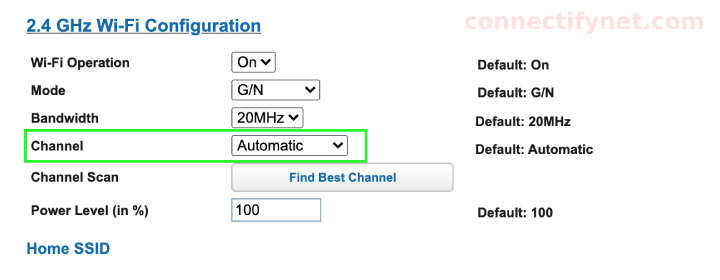How to Change WiFi Channel on Router?
Dual band WiFi routers support two frequency bands viz. 2.4 GHz and 5 GHz. The lower frequency band i.e. 2.4 GHz travels slow and thus provides slow internet speeds but the range is wider. On the other hand, the upper frequency band, 5 GHz, supports better speeds but provides a shorter range comparatively.
The former is ideal for most devices in homes like smart devices, home appliances, etc. The latter is suitable for high-bandwidth demanding internet usage such as gaming, live streaming etc.
Read ahead to know what are WiFi channels and how you can change WiFi channel on router.
What are WiFi Channels?
These two frequency bands are further divided into numerically labeled channels. Consider these channels as different lanes on the highway (2.4 GHz/ 5GHz frequency) on which the data travels. Now it so happens that if there are many users in the neighborhood using the same channels it causes the channel to be over crowded. This results in signal slowdowns and poor internet. In that case, you should change the WiFi channel on your dual band WiFi router and select a less crowded channel to improve network speeds.
How to Change the WiFi Channel on Router?
Here’s how you can easily change the WiFi channel on your router.
- On a computer that’s connected to your router’s network, launch any browser of your choice.
- Input the router’s URL or IP address to open the login page.
- Use the admin password to log in.
- In the admin dashboard, go to Settings > Wireless Settings.
- Select the frequency band that you want to change the channel for.
- Under the Channel option, select the desired channel number. For a 2.4 GHz frequency ideal channels are 1, 6 or 11. Using these channels you will get less signal interference.
- Save the settings after you have selected the channel.
This way you can change the channel on your WiFi router using its web-based GUI. Now connect to your router’s WiFi using its SSID and you’ll notice a drastic improvement in the WiFi speeds.