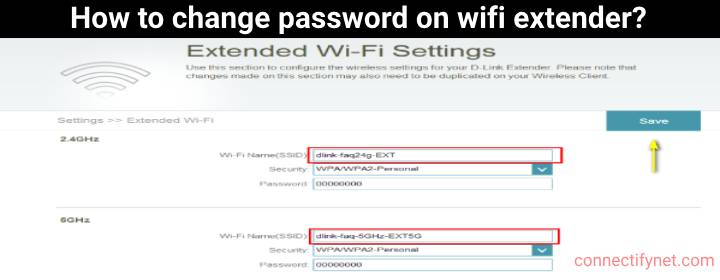Step-By-Step Guidelines for Setek WiFi Extender Reset
If you have forgotten the Setek extender admin password or are not happy with its performance, then you should reset it to the default settings. The reset process wipes out personalized data from the extender. In this article, you’ll find step-by-step instructions for the Setek WiFi extender reset process. Ensure to verify the power connection to the Setek extender. Take out the LAN cable if any is connecting the extender to the router. Look for the button labeled Reset or Factory Reset on the side, bottom or rear side of…
Read More