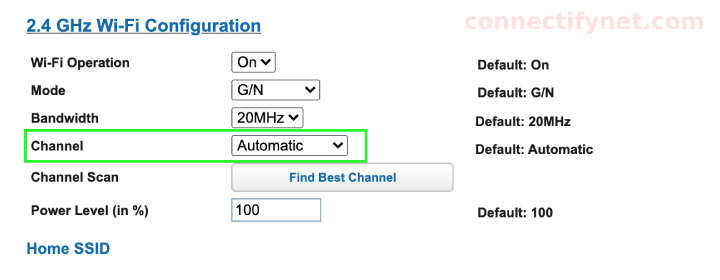How to Fix the Orange Light on Router?
Do not worry if you see an orange light on your WiFi router. The lights on the router show different colors to tell you about its working status. Read this post and learn how to get rid of the router orange light issue. The meaning of the orange light varies for different router models. Therefore, the solutions will also vary. Here we have covered common solutions that have worked well in the past for different users. Let’s Fix Router Orange Light Issue As discussed above, the orange light can appear…
Read More